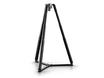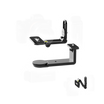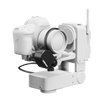edelkrone App: iOS & Android – Key Features, Differences.
The edelkrone App is available on both iOS and Android, designed to help you get the most out of your edelkrone products. While both versions offer essential tools for motion control and creative production, the iOS app currently includes a range of advanced features not yet available on Android. Below is a comprehensive overview of how each platform works, which features are currently available, and what to expect going forward.
iOS App Overview
The edelkrone iOS app provides the most up-to-date features, delivering an enhanced user experience through functionalities such as:
• Time Bounce (within Timelapse)
• Dynamic Time & Dynamic Motion (within Timelapse)
• HeadPLUS v3 and HeadONE pairing
• Point Tracking v2 + Practical Lens Mapping
• 360 Mode Video
• JibONE v3 Pan Motor Updates
• Tripod X Connection
• Focus/Zoom Module v3 Updates
• HeadONE Face Tracking
These features ensure precise control over camera movement, advanced timelapse options, and highly flexible creative setups.
Android App Overview
The Android version of the edelkrone App offers core functionality, allowing you to:
• Group Devices to sync multiple edelkrone units
• Use Keypose Mode for quick and easy preset movements
• Operate Point Mode v1 for basic motion control
• Access general Timelapse and Stop Motion capabilities
These features are sufficient for most standard shooting scenarios and provide a reliable foundation for controlling edelkrone gear.
Upgrading & Using Both Platforms
Certain firmware updates or advanced settings are only accessible via the iOS app. If you need to enable or update a feature exclusive to iOS, you can do so using an iOS device and then continue shooting with your Android device afterward. This approach ensures you can keep using the tools you already have while taking advantage of the latest improvements.
Ongoing Android Development
edelkrone continuously strives to expand and enhance the Android experience. A major redevelopment effort aims to incorporate the same advanced functionalities currently available on iOS. Over time, this will align both platforms in terms of features and performance, ensuring all users have access to the full creative potential of edelkrone products—regardless of their preferred device.
Conclusion
Whether you’re on iOS or Android, the edelkrone App provides a powerful way to control and customize your workflow. iOS users currently have access to advanced options, while Android users can rely on robust core functionalities. As development progresses, our goal is to bring parity between the two platforms, giving all creators the flexibility and control they need.
If you have any questions about using the edelkrone App on either platform, feel free to explore our support resources or contact us directly. We’re here to help you get the most out of your gear.