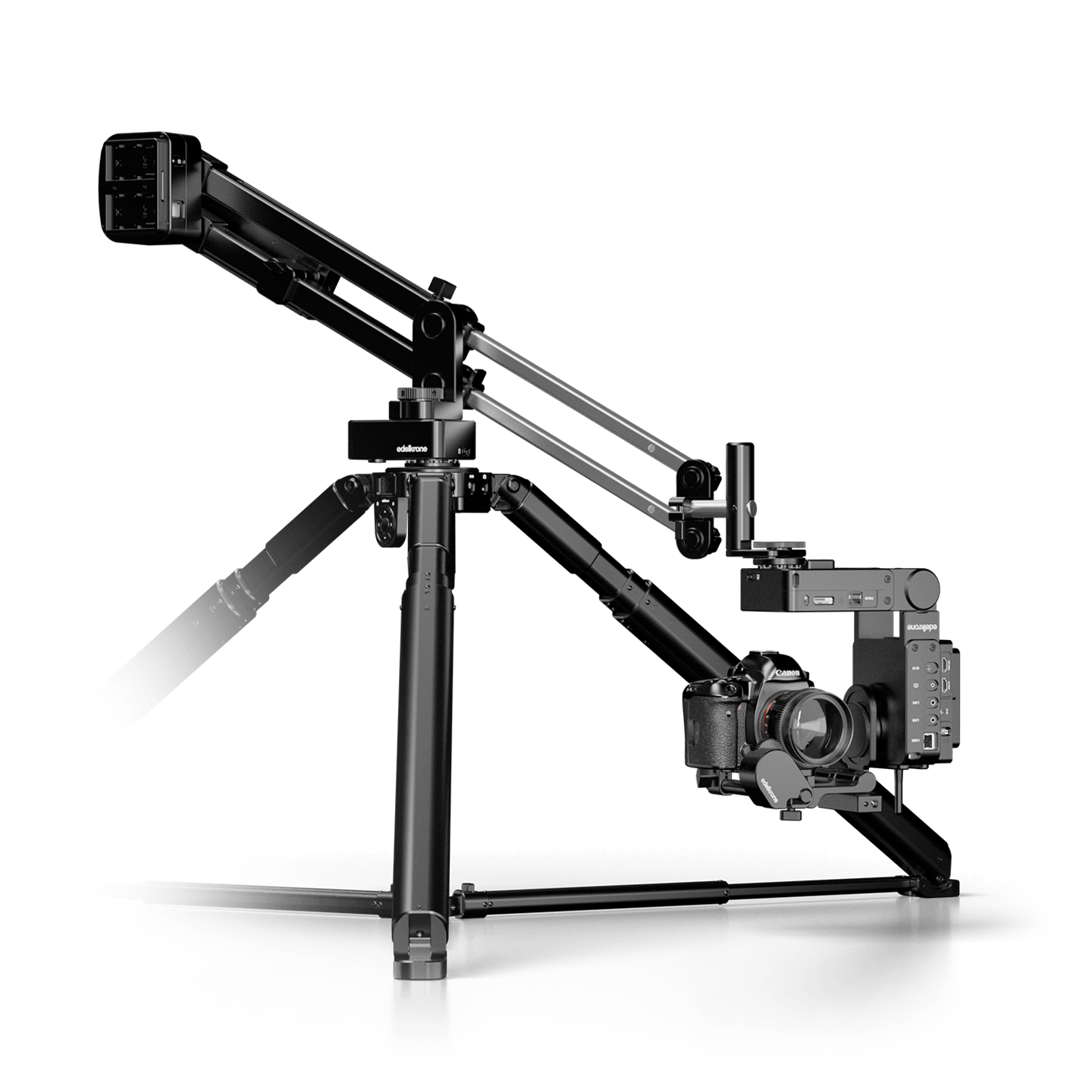Additional Controlling Options
In addition to the primary edelkrone App, you can also operate your edelkrone system through custom software, wired connections, or third-party integrations.
What If I Want to Control edelkrone Devices with Custom-built Software?
• You can use the edelkrone SDK for this purpose. Note, however, that we only provide the beta SDK and its accompanying documentation, without any further support.
• By obtaining the edelkrone USB adapter and connecting it to your Mac or PC, the custom software can communicate with edelkrone devices. For devices with link ports, a fully wired connection is also possible.
What If I Want to Control edelkrone Devices from Third-party Software (e.g., DragonFrame)?
• The edelkrone USB adapter allows integration with third-party software.
• Be sure to check device compatibility or connection type constraints based on the specific third-party application you're using.
What If I Want to Use the edelkrone App on a PC Instead of an Apple or Android Device?
• The edelkrone App is designed for Apple or Android devices and doesn't run natively on a PC.
• However, if keypose-based motions and timelapses suffice, consider using the edelkrone Web App. This browser-based version of the app runs on any OS. An edelkrone USB adapter is necessary for communication. Once set up, you can control all edelkrone devices wirelessly. Devices with link ports also support wired connections.
What If I Want to Use the edelkrone App but Avoid Wireless Communication?
• The edelkrone App is optimized for wireless control, so a fully wired communication method isn't available.
• However, if your edelkrone devices have link ports, you can achieve a semi-wired solution with the Wired Signal Hub. This hub, which can be purchased separately (but also already included in edelkrone USB adapter and edelkrone Controller), allows devices to connect using link cables. While the edelkrone App controls the primary device wirelessly, the primary device then communicates with secondary devices using wires.
What If I Absolutely Need a Fully Wired Setup?
• For those requiring a completely wired system, and if using only keypose-based motions and timelapses:
• From a PC or Mac: Obtain the edelkrone USB adapter, connect to your machine, link the devices through Wired Signal Hub, and run the edelkrone Web App.
• Without a PC or Mac: Acquire the edelkrone Controller. This device, made by edelkrone, enables keypose-based motions and timelapses. It comes with the Wired Signal Hub, allowing you to set up a reliable, fully wired communication system.